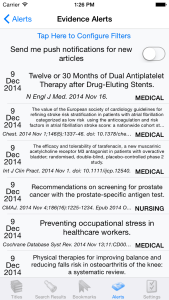STAT!Ref Mobile App Push Alerts are notifications of new STAT!Ref Medical News Feed articles or Evidence Alerts that are received directly via your mobile device in addition to regular e-mails. Now, these important and distinguishing value-added features are within the STAT!Ref Mobile App for an integrated experience.
Even more, you can set up these Push Alerts within the app if your STAT!Ref App is configured to your My STAT!Ref Account. Or, you can make changes to your Evidence Alerts and STAT!Ref Medical News Feed preferences on the go. You can also allow the Push Alerts into your mobile device's notification system. See below to learn more now.
Already have the STAT!Ref Mobile App?
- Download the most recent update of the STAT!Ref Mobile App
- If you have your STAT!Ref Mobile App configured to an active My STAT!Ref preferences account, and you have already signed up for Evidence Alerts or STAT!Ref Medical News Feed you will automatically see Push Alerts in the Alerts tab (shown below)
- If you haven't already, sign up for Evidence Alerts and Medical News Feed Push Alerts on your mobile device by simply using the Alerts tab
- Sign up for Evidence Alerts by choosing specialties for Medical, Nursing or Rehab, alert frequency and cut off scores
- For the STAT!Ref Medical News Feed sign-up, choose specific topics
- In each case, give your approval to allow STAT!Ref Mobile App Push Alerts
- Now, you can access the Alerts tab and you will see all of your Evidence Alerts and STAT!Ref Medical News Feed
- New STAT!Ref Push Alerts are shown within the app via red alert icons on the Alerts tab
- Push Alerts can also be allowed in your phone notification settings on your iPhone, iPad or Android devices
- In the future, edit Evidence Alert and Medical News Feed criteria at any time
Don't have the STAT!Ref Mobile App?
- Click here to watch the demonstration video and follow the simple directions below
- Access the STAT!Ref subscription via the full online interface as you would normally
- Click on the My STAT!Ref icon on the top right of the STAT!Ref subscription home page
- Enter in your information and choose a password
- Go to the Temporary Login Account tab and click Activate/Renew
- Click on the Alerts Tab and set-up Evidence Alerts and STAT!Ref Medical News Feed by clicking on those individual links
- Sign up for Evidence Alerts by choosing specialties for Medical, Nursing or Rehab, alert frequency and cut off scores
- For the Medical News Feed sign-up, choose specific topics
- On your mobile device, download the STAT!Ref Mobile App
- Sign in using your My STAT!Ref username (e-mail address) and password and you will now automatically see Push Alerts in the Alerts tab
- New STAT!Ref Push Alerts are shown within the app via red alert icons on the Alerts tab
- Push Alerts can also be allowed in your phone notification settings on your iPhone, iPad or Android devices
- In the future, edit Evidence Alert and Medical News Feed criteria at any time
For more information about these new features, or to schedule a demonstration webinar or free trial, contact a STAT!Ref Team Member here or by calling 800-901-5494.